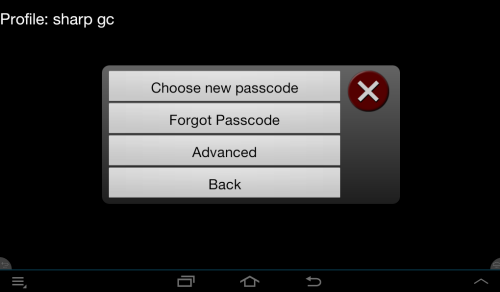
When creating a passcode, you were offered the option of locking the profile. This is to prevent children or the curious from messing up your profile. Your profile contains your favorite channel selection as well as your custom buttons so you won't want to lose it or have it messed up. Some times, you will find the need to change a passcode, or will have forgotten the passcode you used. Squid Help offers the Security button for that.
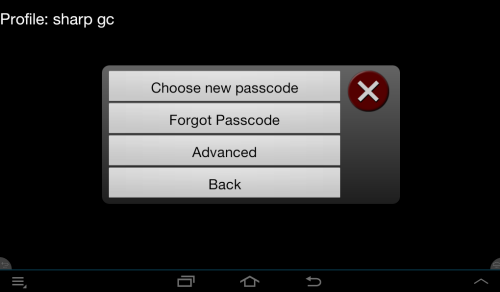
To change the passcode for the current profile, touch this then enter you old passcode. You will then be prompted to enter your new passcode twice for verification.
If you have forgotten your passcode, enter the recovery passcode which is 737491. Then enter a new passcode which will replace the lost one. You will then be prompted to enter your new passcode again for verification.